🗺️ The Humap Newsletter
Sign up for:
- Unique offers and discounts
- News and updates from the heritage, EdTech, and mapping world
- Spotlighted content from across every Humap instance
Don’t worry – we only send one email a month 😉
The Contribute system lets you invite people to engage with your project, adding their own content to the map.
Here you can find instructions on:
Prefer video tutorials? Head over to our YouTube channel.
We will be using Layers of London (LOL) as an example. Anyone can add to LOL, but you will need to make a (free!) account first.
You can also view and download the Layers of London user guide.
There are two different ways you can do this:
Now that you have an account, you can begin adding content to the map!
Note: the images in this document are from the older version of Contribute. While the information and process remains the same, the look has been updated. The images will be updated to reflect the new interface soon.
Sign up for:
Don’t worry – we only send one email a month 😉
Put your data and collections on the map

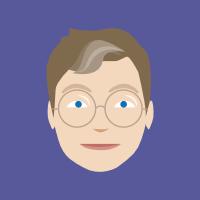
We usually respond in a few hours
