🗺️ The Humap Newsletter
Sign up for:
- Unique offers and discounts
- News and updates from the heritage, EdTech, and mapping world
- Spotlighted content from across every Humap instance
Don’t worry – we only send one email a month 😉
After you’ve signed up to Humap we will create your Humap Subscription admin account, which will give you access to the Dashboard.
You’ll receive an email asking you to create a password and be granted access to your subscription dashboard. From your dashboard you can create new map projects and edit existing ones.
We can create a map project for you straight away – let us know if you would like that!
This tutorial is available in video and text/image.
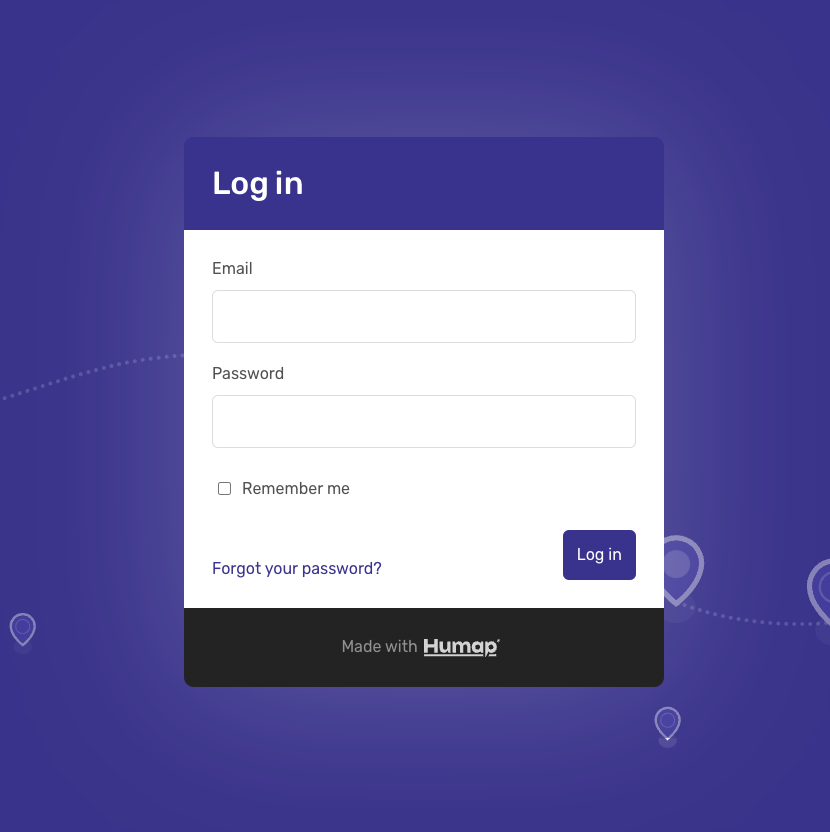
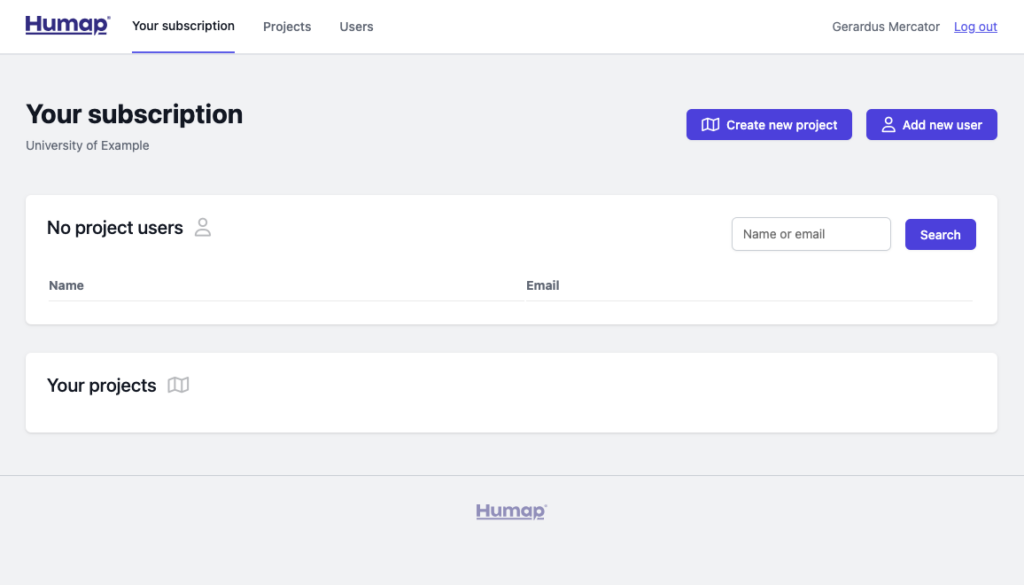
To get access to the Subscription platform, a member of the Humap team has to assign someone the correct permissions. Please contact us at [email protected] to have more people from your institution granted access.
Sign up for:
Don’t worry – we only send one email a month 😉
Put your data and collections on the map

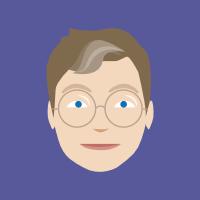
We usually respond in a few hours
