🗺️ The Humap Newsletter
Sign up for:
- Unique offers and discounts
- News and updates from the heritage, EdTech, and mapping world
- Spotlighted content from across every Humap instance
Don’t worry – we only send one email a month 😉
To access the admin area, make sure you have the proper permissions and go to your-humap-url.humap.site/admin.
If you’re not already logged in you will be redirected to your-humap-url.humap.site/log-in and presented with a log in screen.
You can also go to the homepage of your Humap and click Humap Admin, in the top-right of the screen by Explore the Map button.
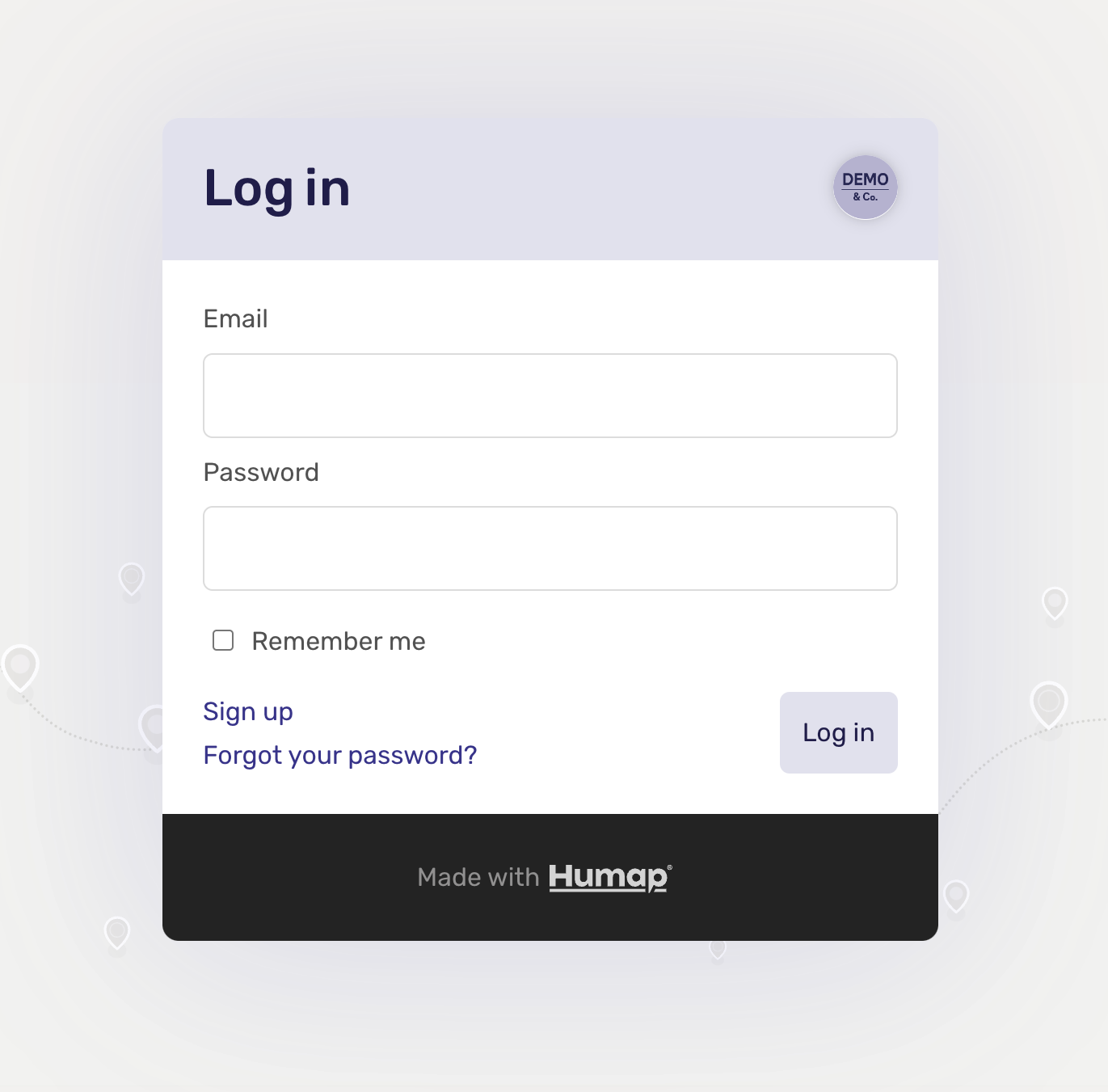
You can then log in with your email and password.
This takes you to the home screen of Humap’s content management system:
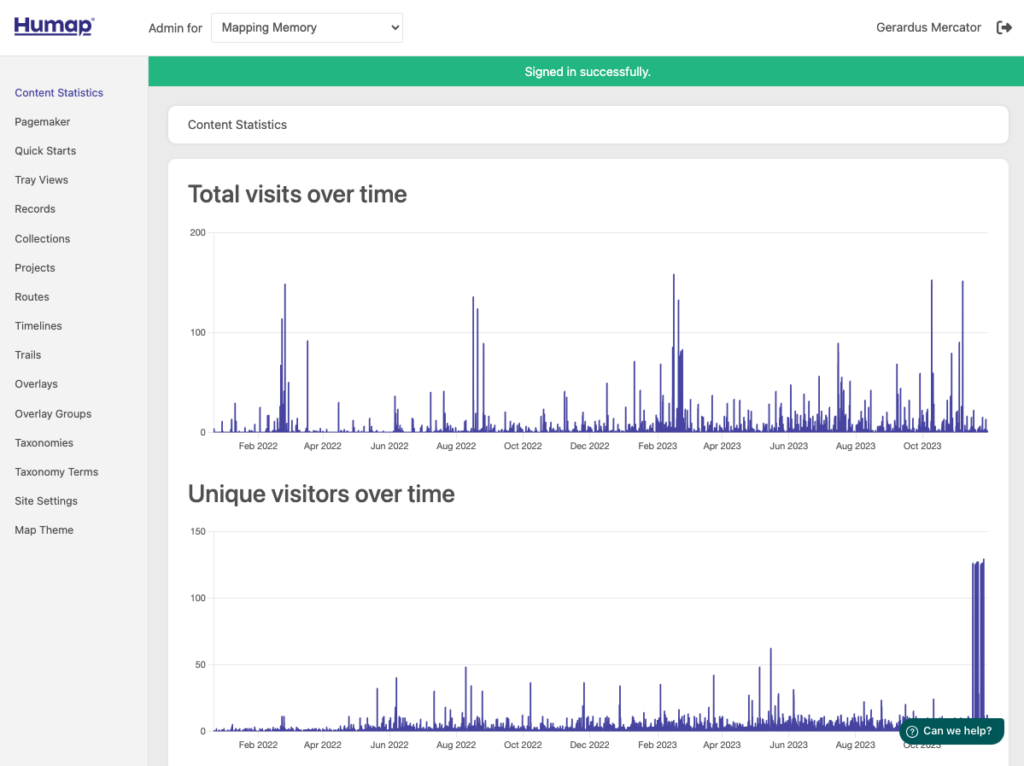
If you have access to multiple Humap project admin areas, you’ll see a drop down area at the top of the screen. Click this to access the menu and then click the name of a project to go the admin area of that project.
The pages that make up the content management system are listed on the left.
The homepage of the CMS is also the content analytics dashboard. Here you can find stats for visits over time and find out how your content is performing.
Sign up for:
Don’t worry – we only send one email a month 😉
Put your data and collections on the map

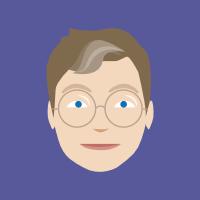
We usually respond in a few hours
