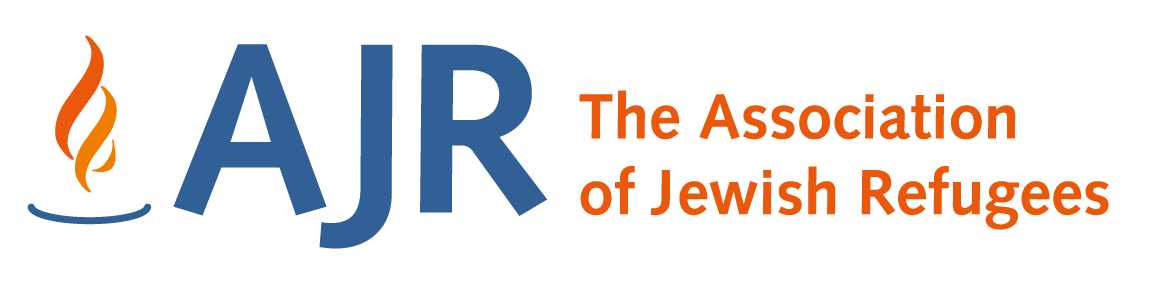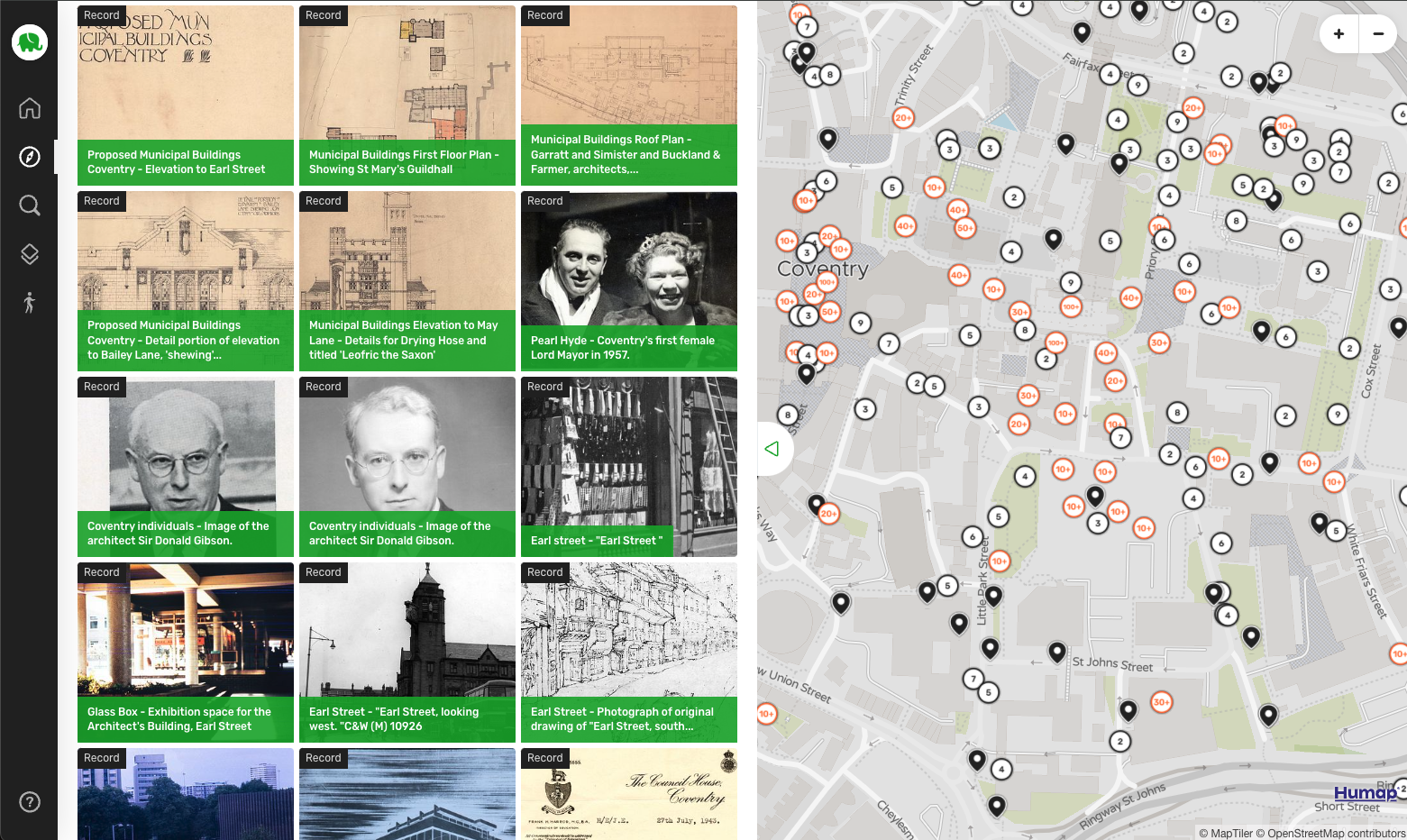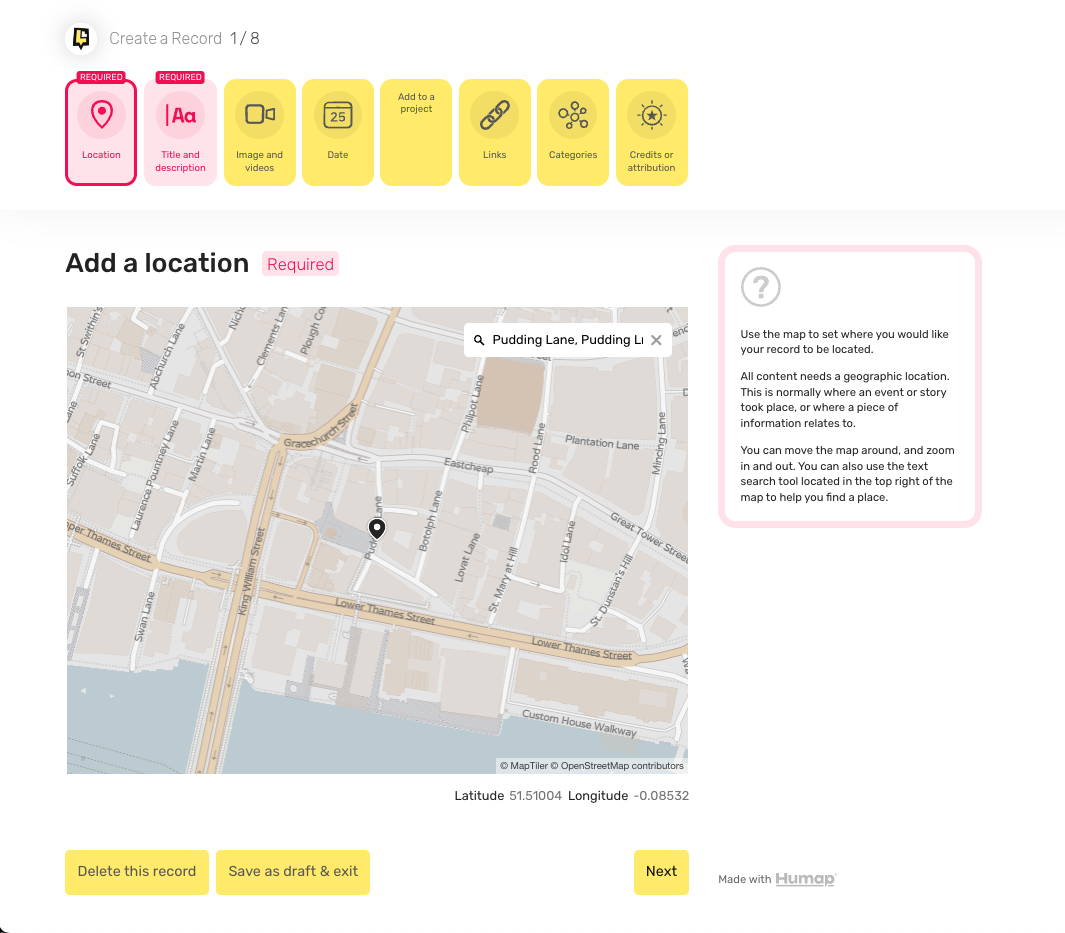Case study: the University of Mississippi
Professor Douglass Sullivan-González has been using Humap to get students thinking spatially. Here’s what he has to say about interactive maps in the classroom:
“I’ve worked with first-year University students at the Croft Institute for International Studies.
We work to train them with several objectives in mind, and one, in particular, focuses on public history or communicating what we know with key stakeholders.
I break my first-year students into teams of five and give them two days to present both a narrative and data of an immigrant’s journey somewhere in the Americas, preferably beginning in Latin America and venturing into the USA (pre-Trump). Each team contributes one “techie” who works with me to learn the Humap software interface in a 30-minute session, and then returns to the group.
Each team then publishes the story of the migrant on the Humap website with a beginning and end of the journey along with three points of destination in between these bookends. The published narrative must include data to illustrate a particular point. Thus, we merge “story” and “trend” into a very communicable platform.
I’ve used this approach for two years now and it works very well.
I’ve found the Humap software through this process to be very intuitive, and it provides us a tool to communicate a story and hard data in a very manageable format. This software will become a staple in University-community experiential learning.”