Client can now export data from the Humap CMS as a batch action.
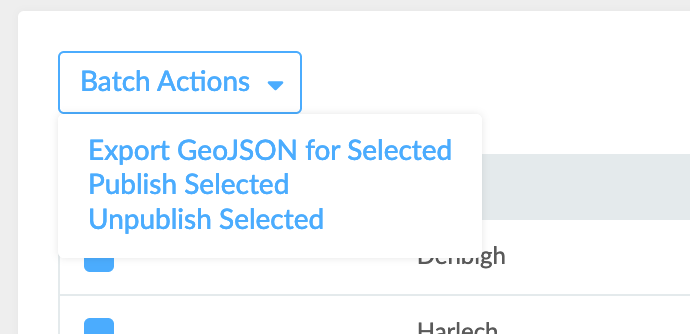
How does it work?
- Log into the Humap CMS.
- Select the pieces of content you would like to export.
- Select export GeoJSON for selected.
If you have any questions or feedback on this update you can get in touch with us at [email protected] or via the chatbot on the right side of the screen.
