The base map can now be changed on the map home screen. You can now explore satellite images of Earth and/or enjoy several historical ordnance survey maps (from the collections at the National Library of Scotland, courtesy of their partnership with Mapbox) on Humap!
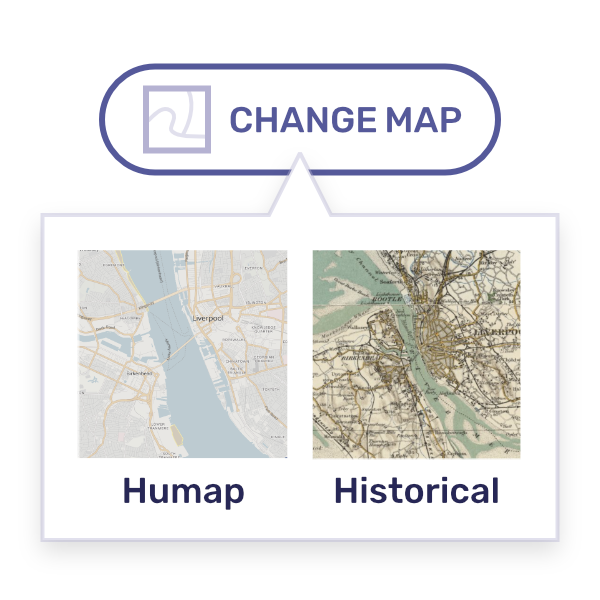
How does it work?
- Navigate to a Humap instance with this feature enabled.
- In the top right you’ll see a change map button. Click this…
- Select the base map you would like to use.
- Voila! Repeat this process to return to the standard Humap base map.
At present this is only switched on for Mapping Memory – if you’ve got a few minutes before your next Zoom, we recommend having some fun with the historic OS maps of the UK layer.
If you have any questions or feedback on this update you can get in touch with us at [email protected] or via the chatbot on the right side of the screen.
