Account-havers on UGC-enabled maps can now “favourite” records for ease of return later.
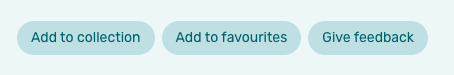
How does it work?
- Simply scroll down to the bottom of the content you would like to favourite and click add to favourites.
- Navigate to your profile home screen by clicking the + in the top right corner of the information tray and scrolling to the bottom.
- To remove something from your favourites, go to its content page and click remove from favourites.
- This feature is active on Layers of London.
If you have any questions or feedback on this update you can get in touch with us at [email protected] or via the chatbot on the right side of the screen.
Banner image from Layers of London.