Introduction
What is Pagemaker?
Pagemaker is the content management system (CMS) we built for Humap. It lives within the Humap system and makes it simple to create supplementary content to your map, like Team or Methodology pages.
Key Pagemaker concepts:
- Pages: webpages that surround your map
- Templates: there are five available templates on Pagemaker:
- Homepage: the main homepage for your Humap
- Content page: additional content, such as About pages
- Article list page: a directory for articles on your Humap site, such as team blogs or instructions
- Map content search page: a way to search for content that is on the map without clicking into the map
- Articles: blogs and other documentation
- Modules: pages are made up of different modules.
- Hero: hero images are the big images at the top of the page
- Parent page: a parent page has child pages nested within it – for example, if Home is your parent page, your child pages might be ‘About’ or ‘Meet the Team’
It’s highly customisable. Here are some examples:
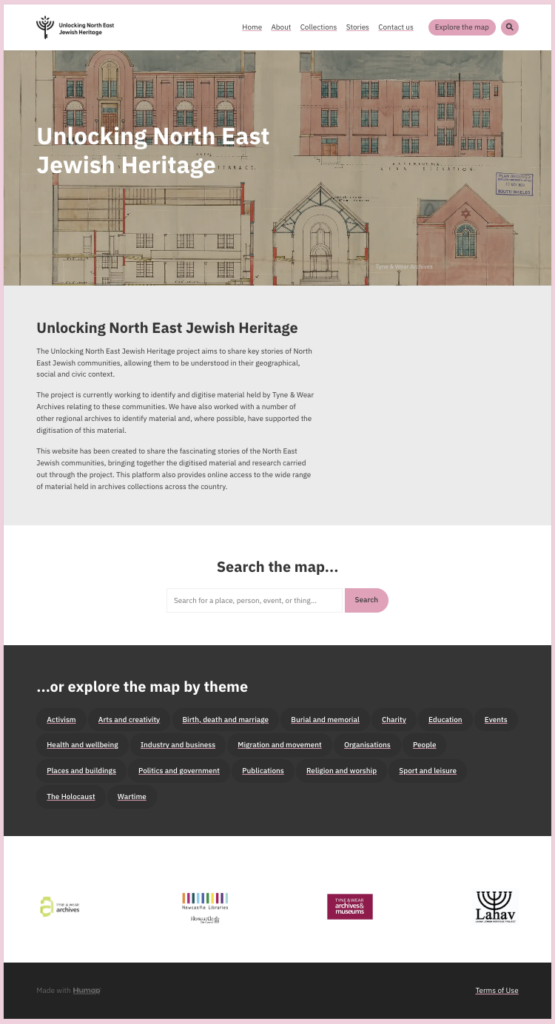
How to create and manage a Pagemaker website
- Log in to your Humap website.
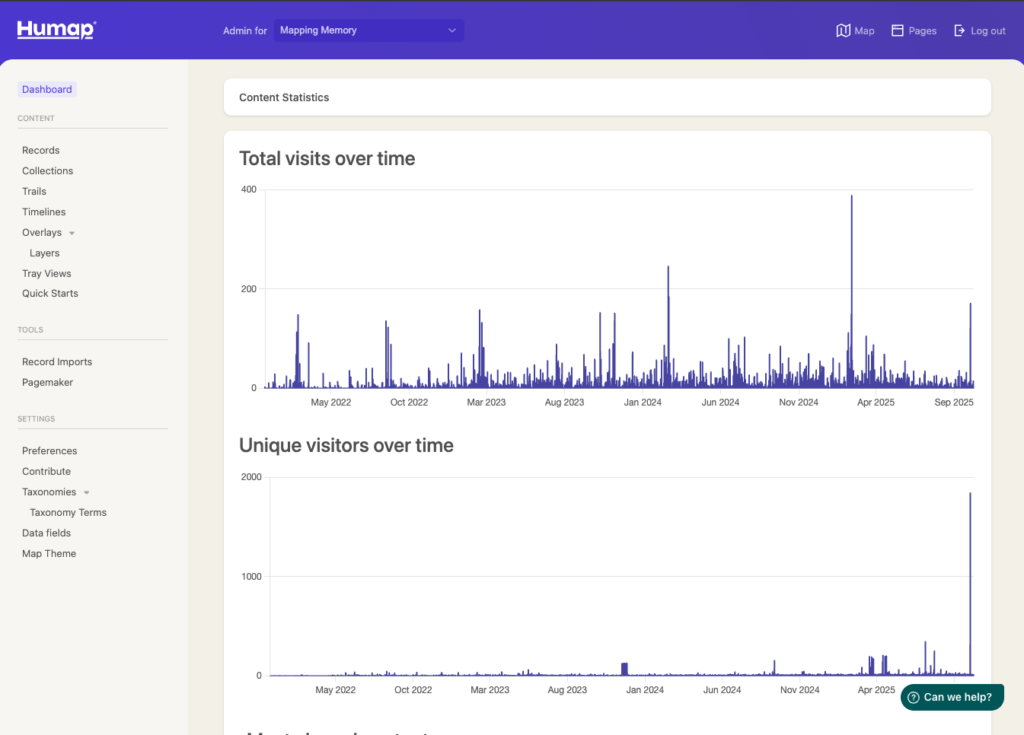
You can then click Pagemaker in the menu on the left.
That will take you to this screen:
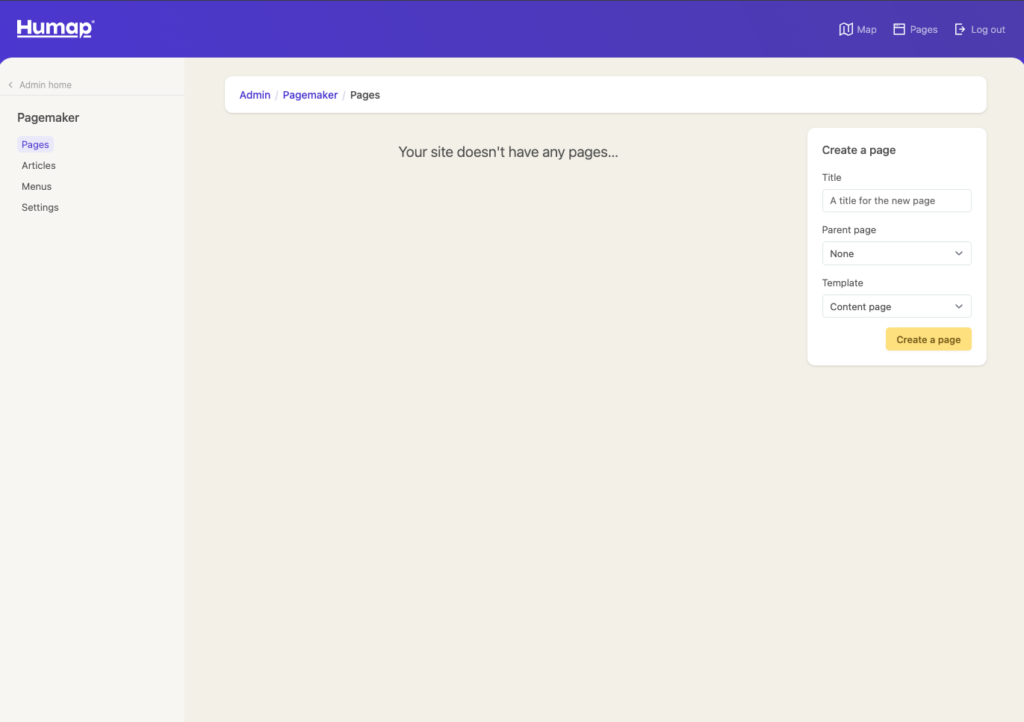
Further reading:
