Overlays
What are overlays?
Overlays on Humap are either modern vector data maps or georectified historical raster maps.
How to find overlays
To get to the overlay section, click the icon of two overlapping squares in the information tray toolbar.
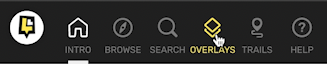
How to use overlays
This will return all of the overlays available on the map.
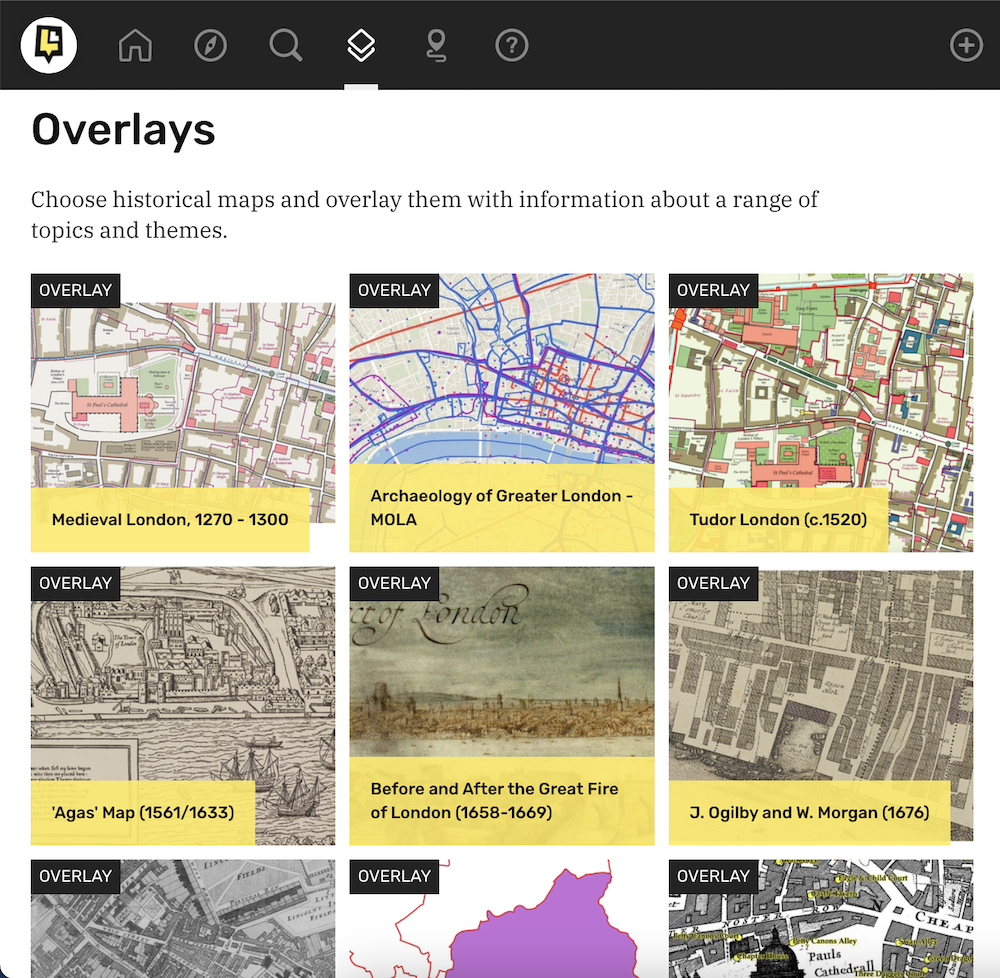
Click on the preview image of the overlay you would like to use. This will take you to the overlays page on the map.
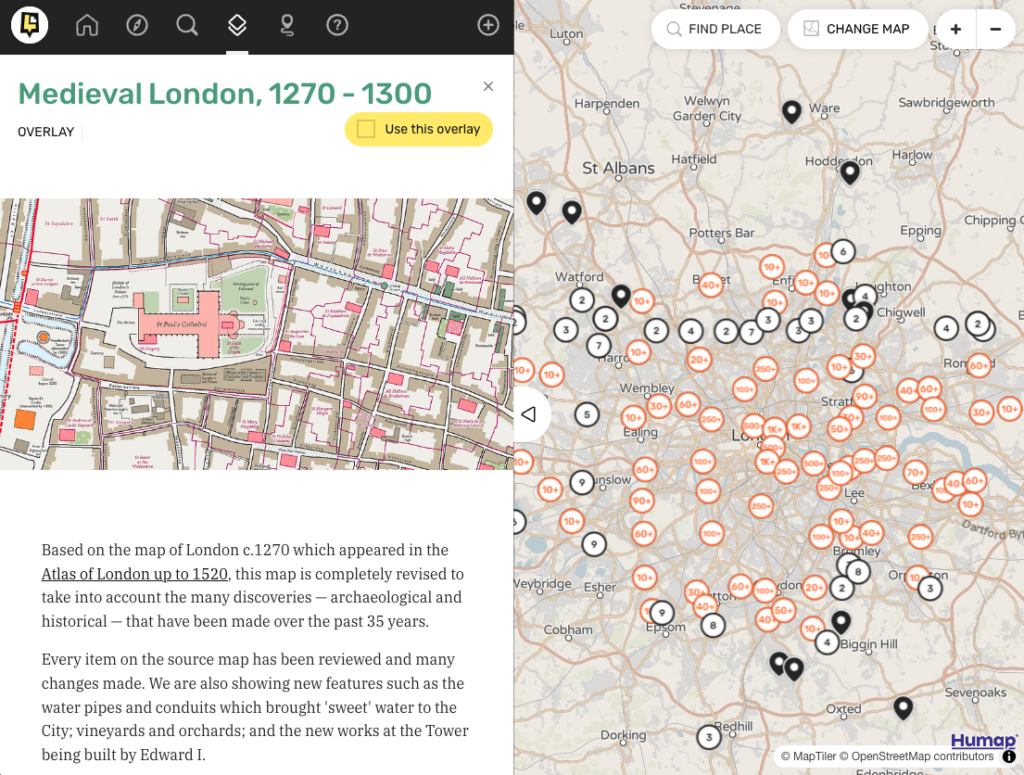
Click Use this overlay.
It will then load up on the map, looking like this:
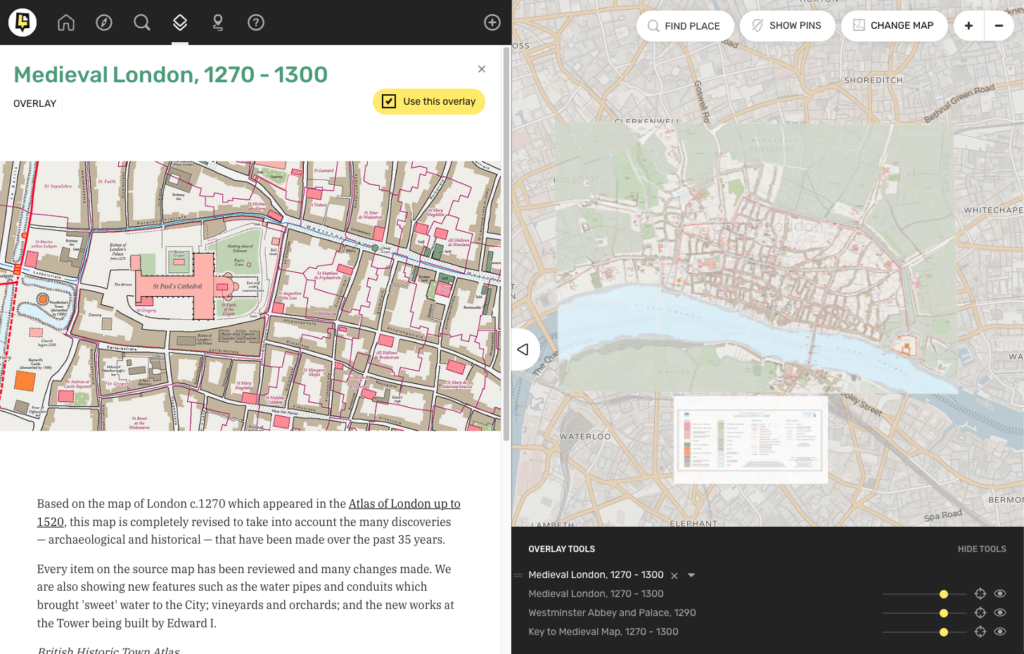
You can hide pins and reveal the pins using the Hide Pins button in the top right.
The three line icon next to the title of the overlay (in this example “Medieval London, 1270-1300”) can be used to change the order that overlays appear in if you have multiple switched on.
Click X in the overlay tools popup or untick Use This Overlay to switch the overlay off.
Use the slider bar in the overlay tools popup to toggle transparency, the eye to make it invisible or visible, and the target icon to move the screen to the centre of that overlay.
