Moderation
This feature is freely available to anyone with the Contribute feature. Please get in touch with us if you would like us to enable it for your project.
How does it work?
With moderation enabled, only admins can publish content. Public users who have signed up, or Contributor accounts created by admins, will be able to create their content in the usual way via the Contribute system, but instead of directly publishing, they will submit items for admin approval.
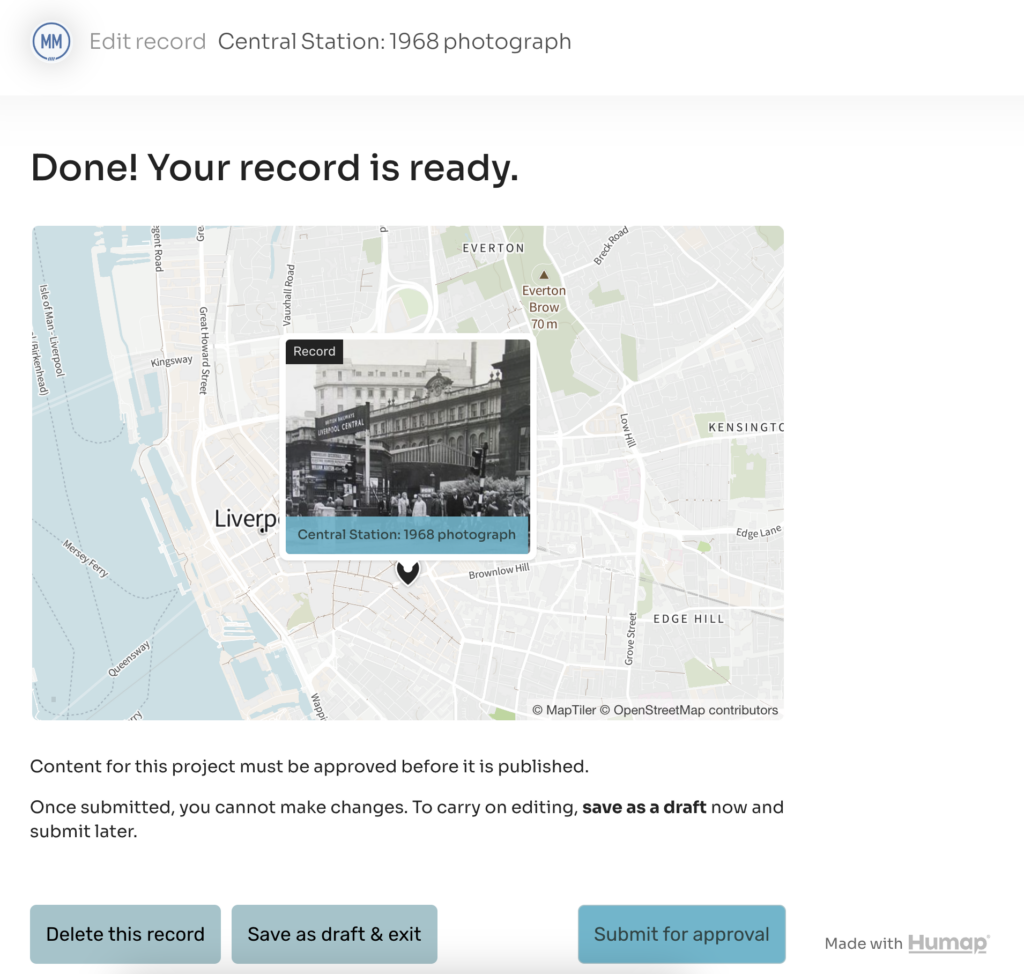
Content submitted for approval will have the label Awaiting Moderation in the admin area. To check the work, click Edit.
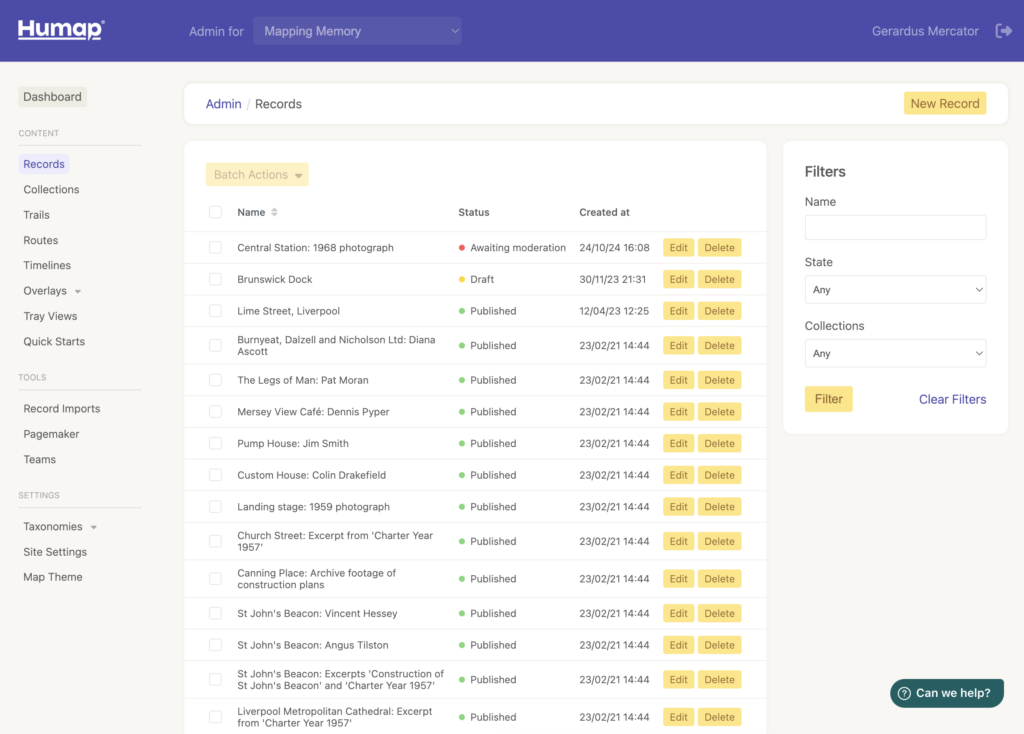
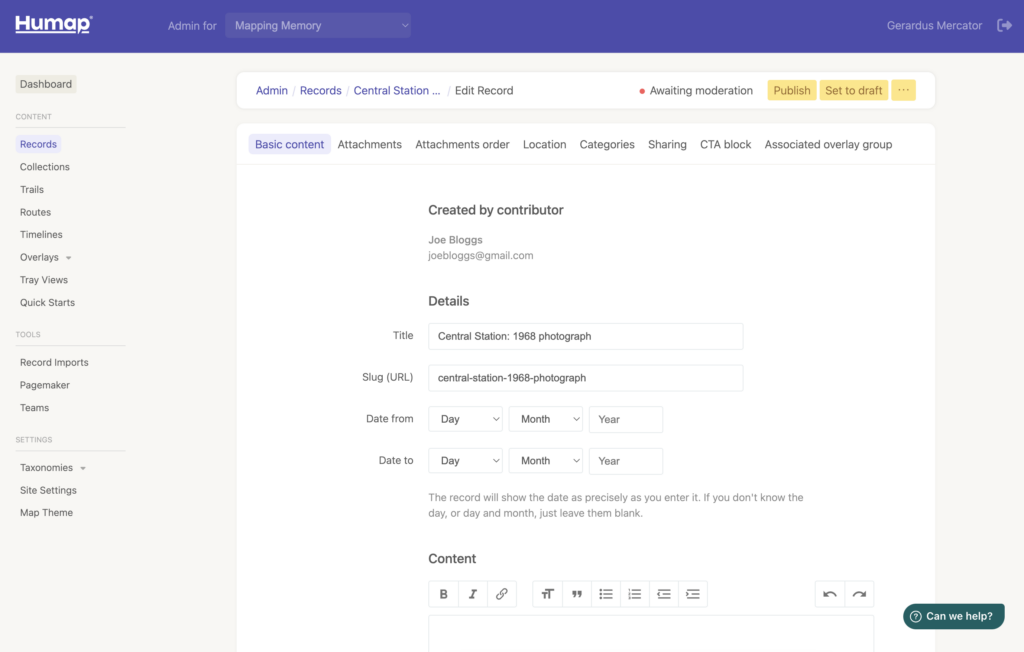
The name and email of the contributor will be listed at the top.
You can make any required changes. Save the content to draft mode and notify the originator if you need their approval or would like them to make the change.
When the content is ready, click Publish!
