What is the Contribute system?
With the Contribute system, you can invite anyone—from a global audience to a select group of trusted collaborators or students—to add content to your Humap project.
Contributors can create records, collections, teams, timelines, and journeys directly on your map, expanding the project’s scope and depth.
However, they won’t have access to the admin area, ensuring they can enrich your content without affecting other settings or configurations on your Humap site.
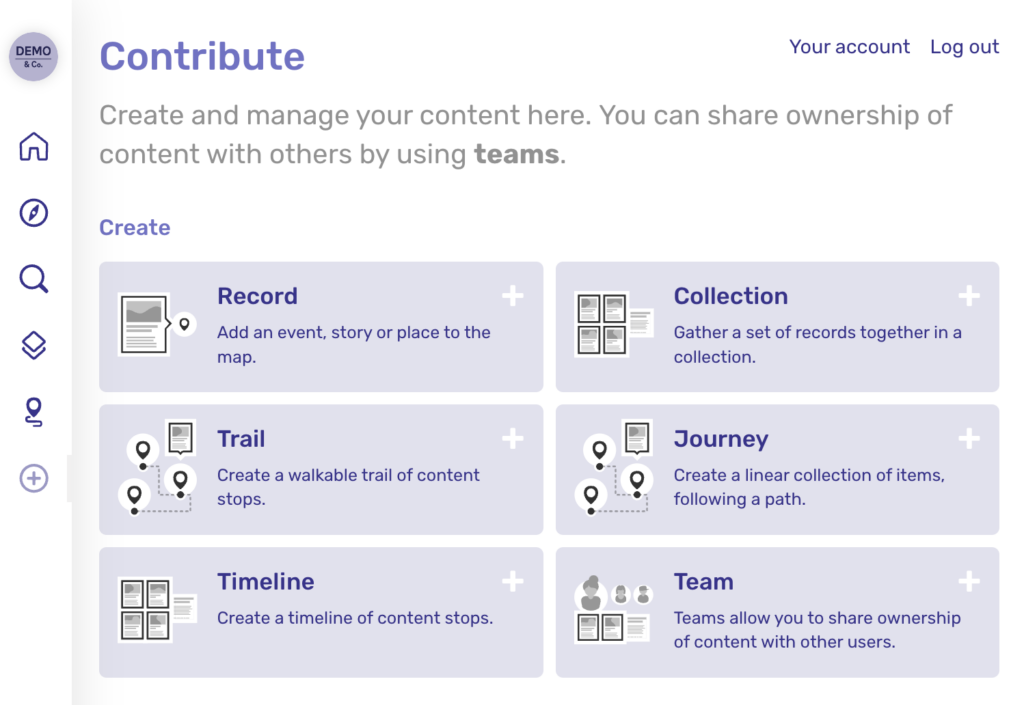
The Contribute system is an optional, purchasable feature that can be managed within your Humap admin area. Once enabled, go to Site Settings and navigate to the Contribute tab to choose the types of content you want your audience to be able to create.
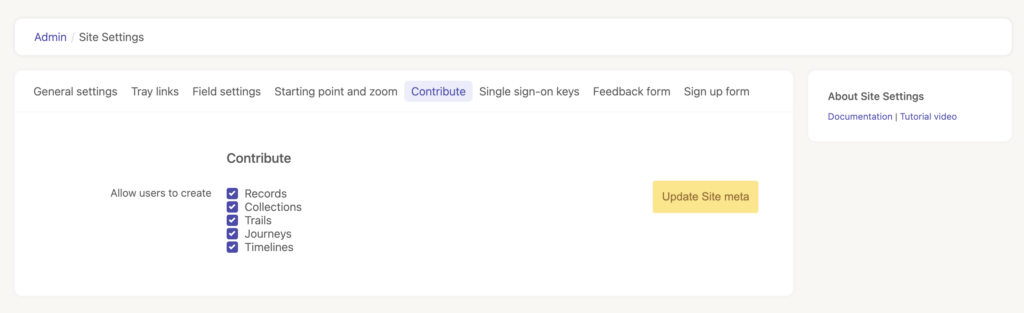
To enable or disable this feature, go to the Humap Subscription platform at subscription.humap.site. Select the relevant project page, click Manage Features, scroll to Contribute, and check or uncheck the box as desired. Finish by clicking Update Features to save your changes.
