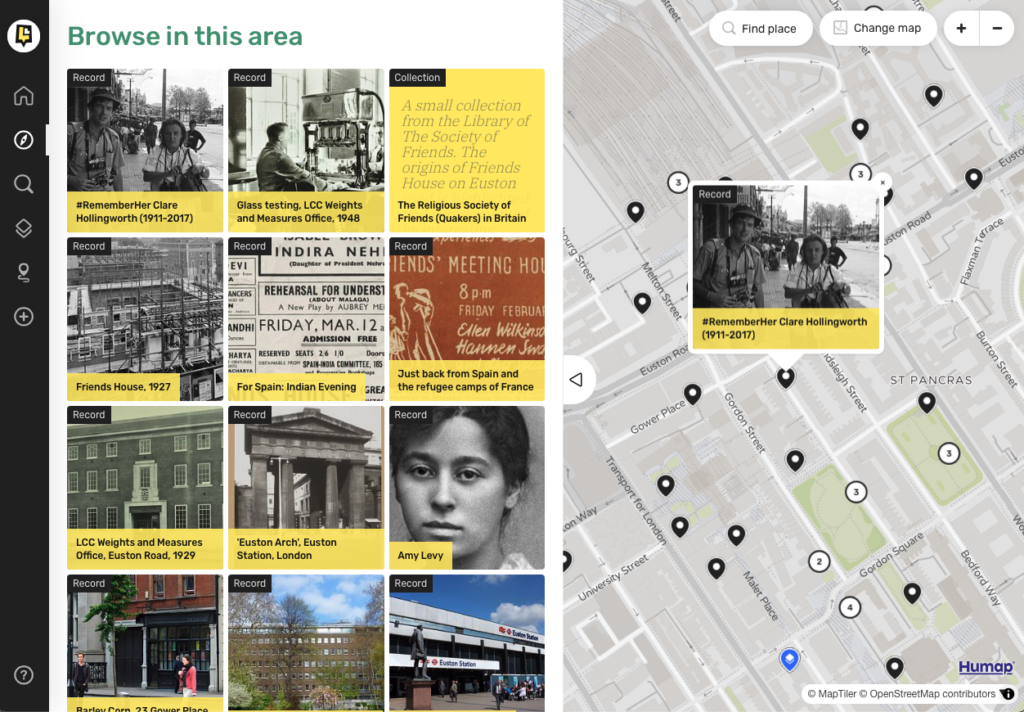Browsing
To use the browse function, click the compass icon in the information tray toolbar.
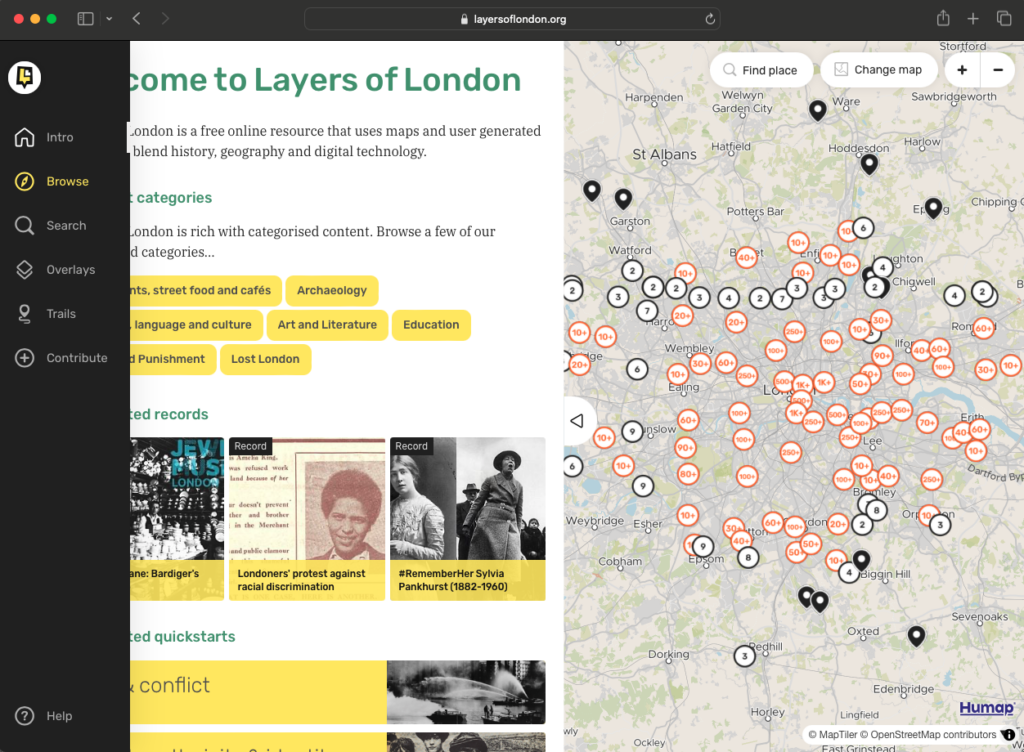
All types of content can be returned when you use the browse function and the results returned are based on what section of the map is visible.
The information tray will fill up with records, collections, and overlays based on the map.
You can scroll through the tray to look at its contents.
You can also pan and zoom around the map, changing what results are returned.