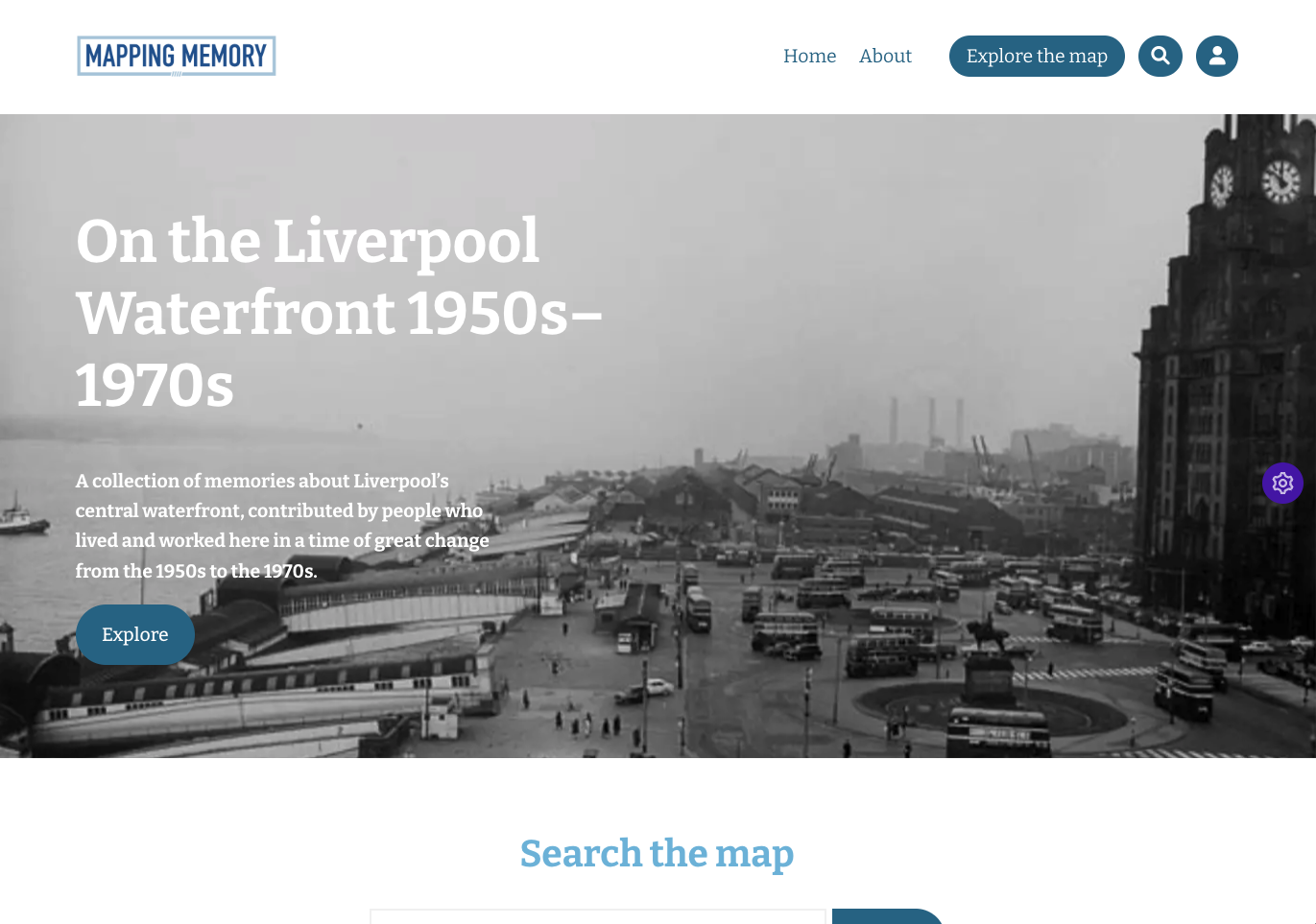Menus
After you’ve created a page (but not your homepage), you’ll need to go to the Menu page to display it on the Homepage. To get there, click the Menu button on the left of the page. That will take you to this screen:
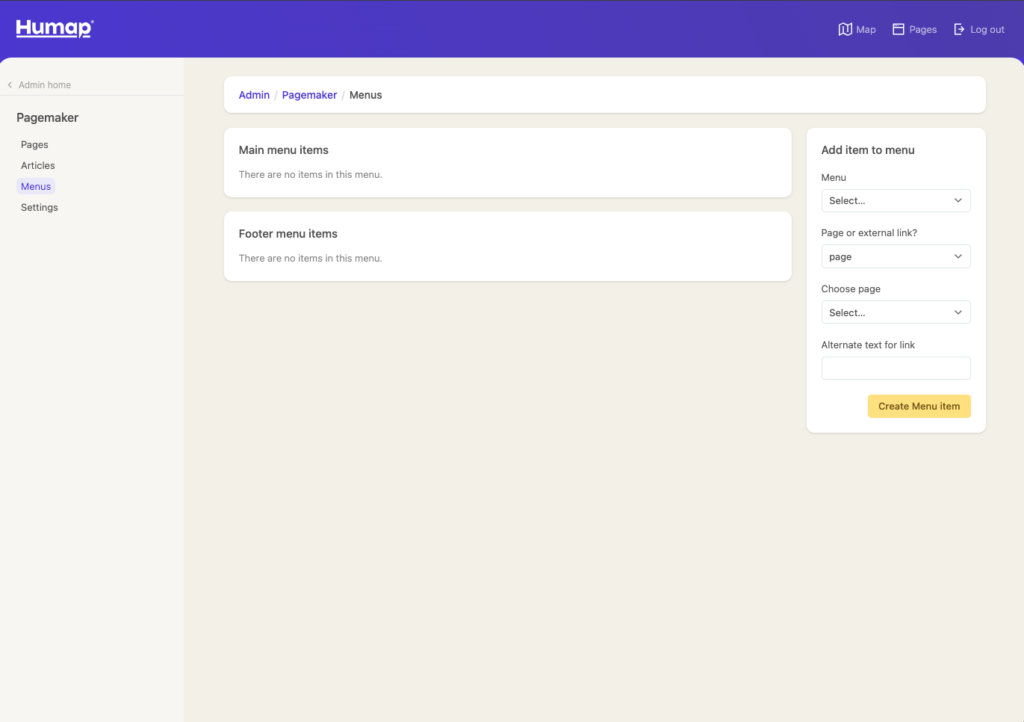
Main menus are displayed along the top of the page.
Footer menus are displayed at the bottom.
On the left, you can use dropdown menus to create a footer or main menu item, decide whether it links to a page or an external link, choose a page, and add alternative text for the link if needed.
If we want our About page to show at the top of the page, we would click Menu>Main, Page, Choose Page>About, and then Create Menu Item.
Your created menus will then be listed along the page.
On the website, they’ll look like this: