Quick starts
What are quick starts?
Quick starts are linked buttons which direct your users to other places on the web.
These could be on your Humap project or elsewhere on the web.
Quick starts can be embedded on your introduction tray view and on your Pagemaker website.
They look like this:

Example from Scarborough Atlas.
This tutorial is available in video and text/image.
We’ve updated our user experience since this video was made. We’re planning on updating it soon.
Creating and managing quick starts
- Log in to your Humap website.
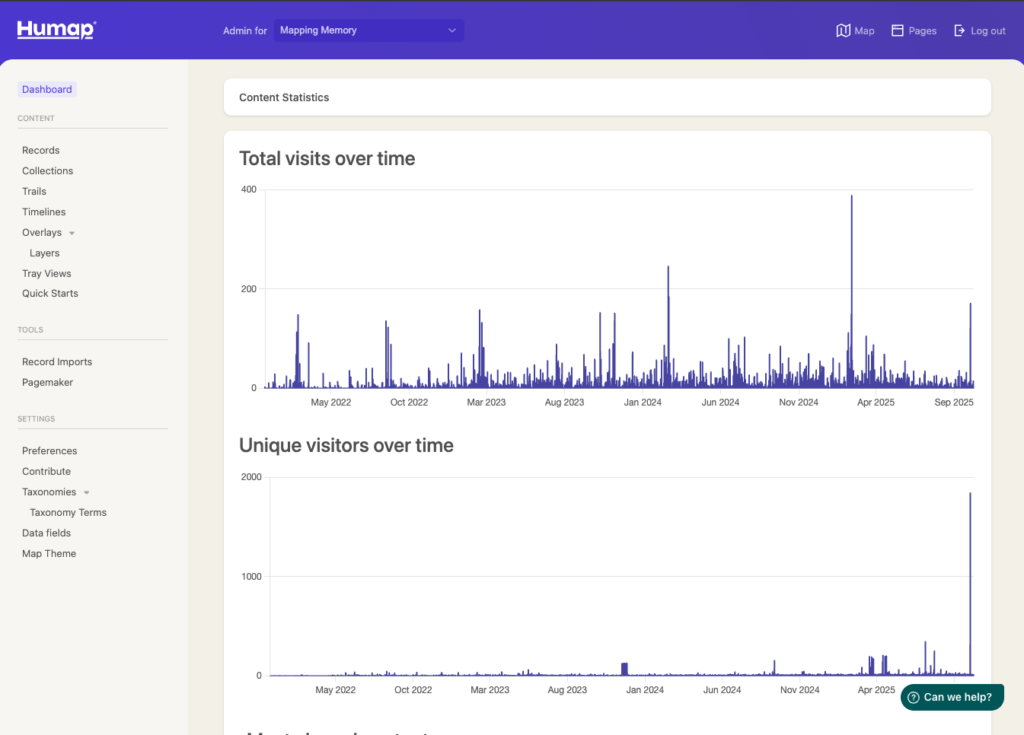
How to create a quick start
- Click quick starts in the menu on the left to get to this screen. If you haven’t created any quick starts yet, the list will be empty.
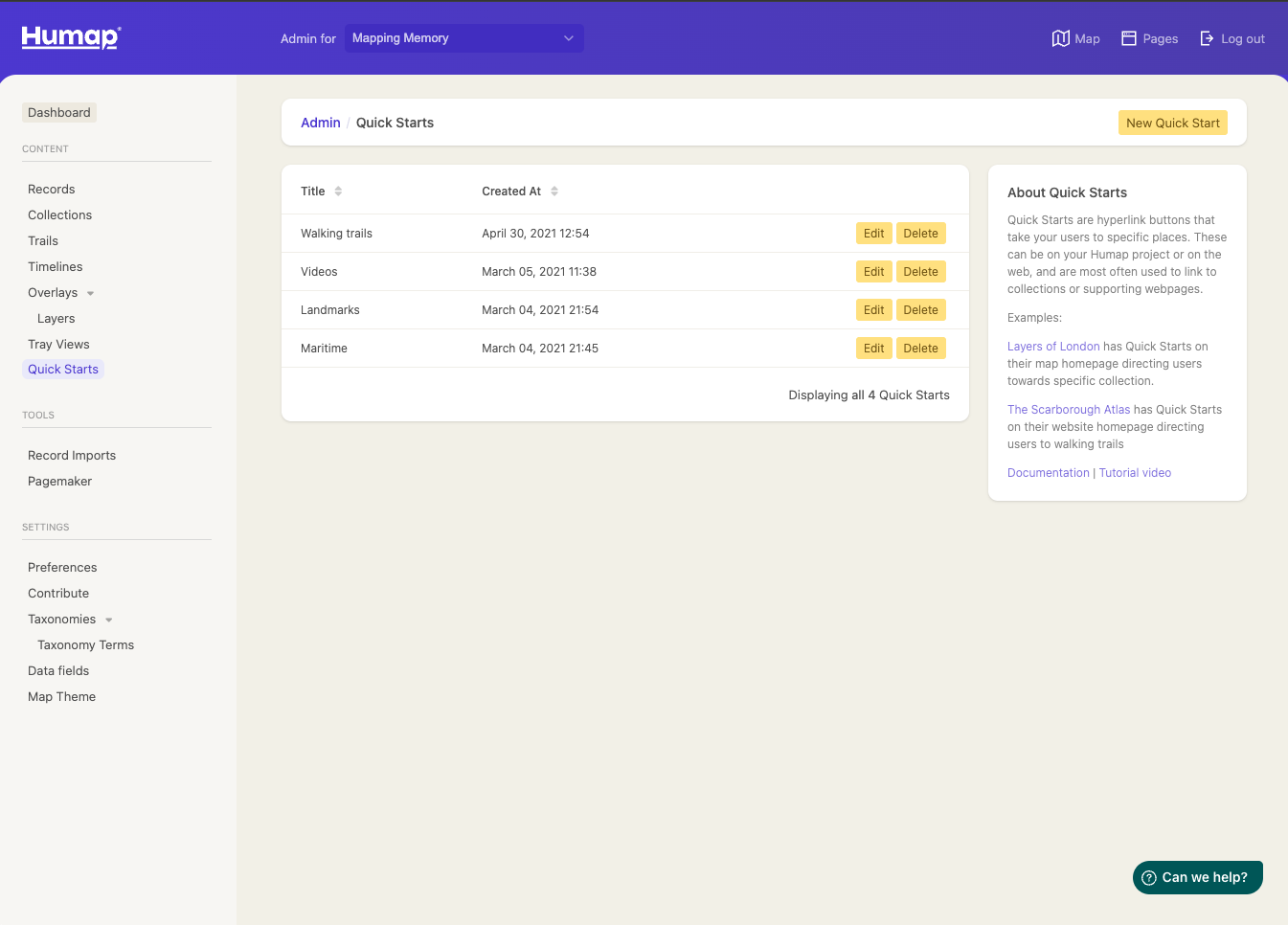
- Click New quick start.
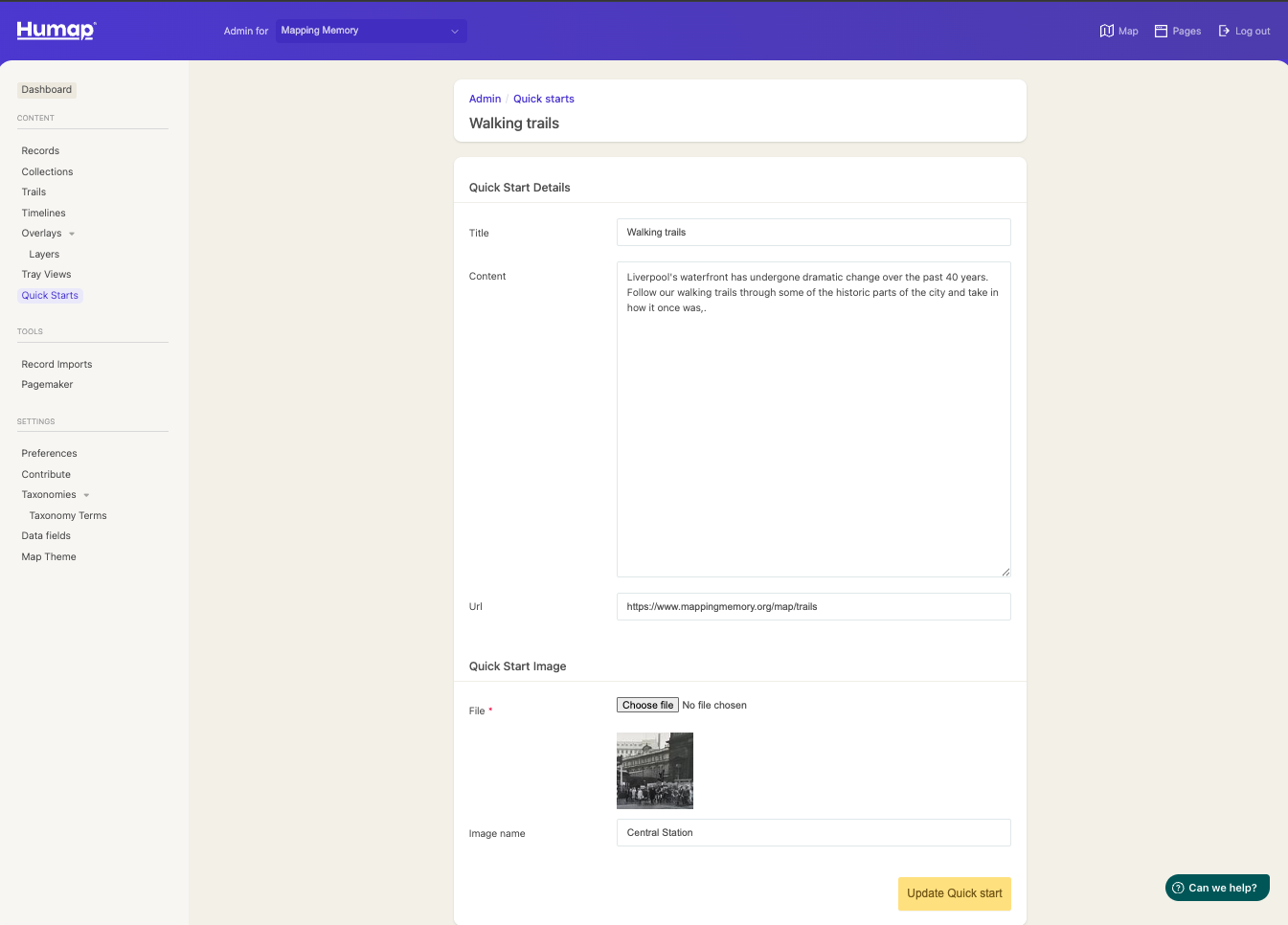
- Type a name for your quick start into the Title Text Box and add some content in the Content Text Box.
- You can then copy and paste a URL in to the URL Text Box and add an image by clicking Choose File and uploading an image.
- You can also add an image name below.
You can then add the finished Quick Start to your introductory tray view and webpages via those dashboards.
