Dashboard
What is the Humap Subscription Dashboard?
After you’ve signed up to Humap we will create your Humap subscription admin account, which will give you access to the dashboard.
You’ll receive an email asking you to create a password and be granted access to your subscription dashboard. From your dashboard you can create new map projects and edit existing ones.
We can create a map project for you straight away – let us know if you would like that!
This tutorial is available in video and text/image.
How do I access and use it?
- To access the subscription dashboard go to https://subscription.humap.site/ . if you are not logged in it will redirect you to https://subscription.humap.site/users/sign_in.
- You can then use your email and password to sign in from this screen:

- Your dashboard will look like this:
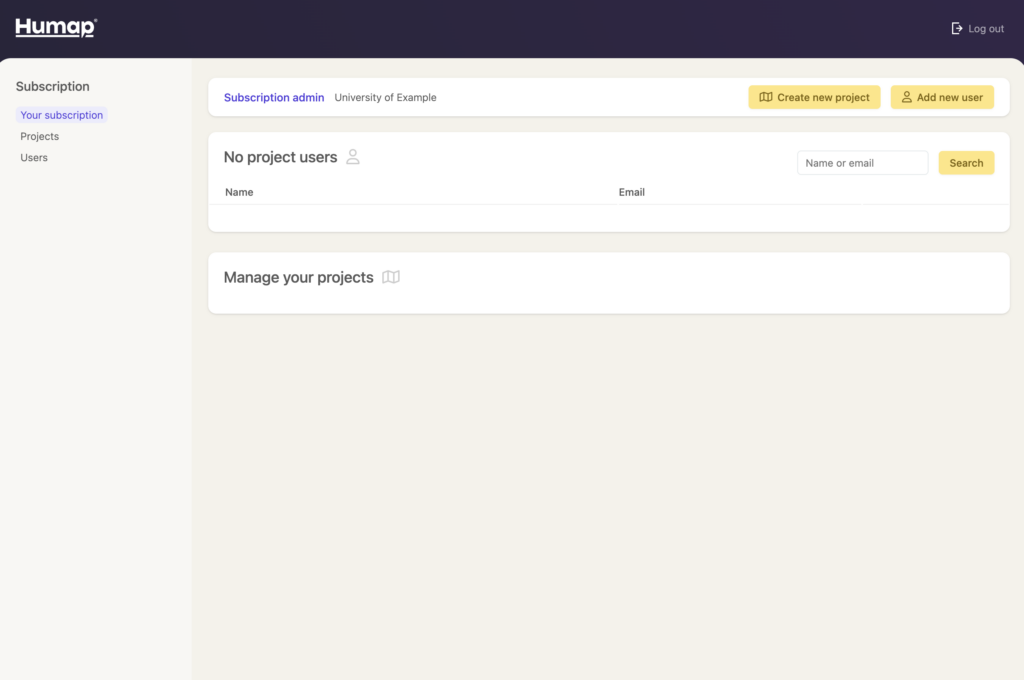
- This dashboard gives you a range of control options over the projects and users on your subscription.
- If you haven’t asked us to create a project for you, the ‘projects’ section will be empty and you will have no users.
To get access to the Subscription platform, a member of the Humap team has to assign someone the correct permissions. Please contact us at [email protected] to have more people from your institution granted access.
